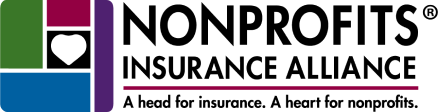Jump to payments for: Nonprofits • Brokers • Claims
For Nonprofits:
Step 1: Login
- Log in to the Secure Portal.
- In the navigation, go to Billing > Make a Payment.

Step 2: Make Your Payment
This will take you to the Billing tab of the Member Overview page.
From here, you may make a payment, sign up for Auto Pay, manage payment methods, or download statements.
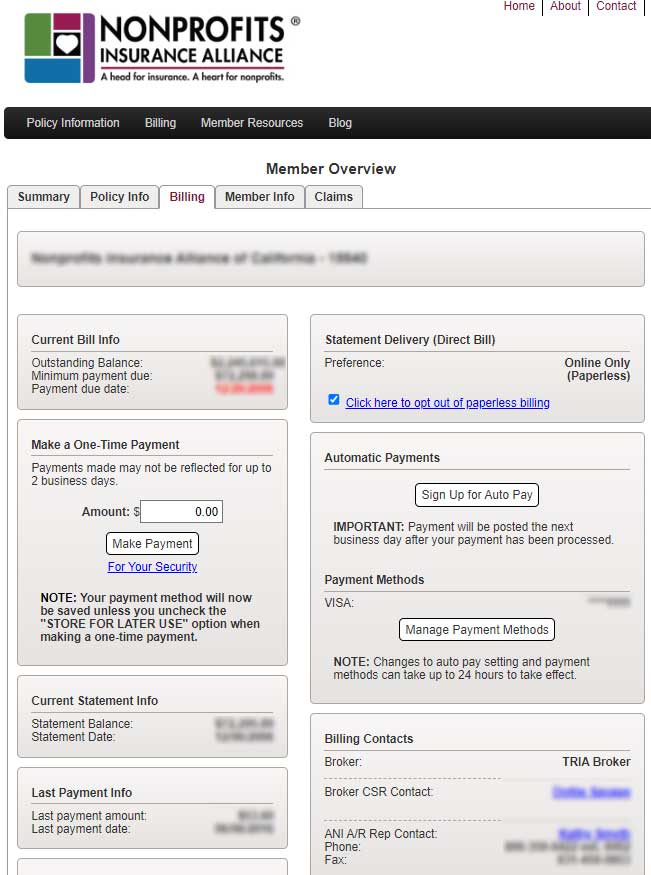
Have questions about your bill? Contact the Finance department.
You can also make payments by postal mail.
Claims payments must be made by postal mail.
Nonprofits Insurance Alliance Main Offices:
300 Panetta Avenue
Santa Cruz, CA 95060
Mailing Address:
P.O. Box 8507
Santa Cruz, CA 95061-8507
Claims Payment Address:
AMS
P.O. Box 8507
Santa Cruz, CA 95061-8507
Physical Address:
(for packages or overnight checks only)
300 Panetta Avenue
Santa Cruz, CA 95060
Premium Payment Address:
AMS
Department 880739
PO Box 29650
Phoenix, AZ 85038-9650
IMPORTANT!
Do not send claims payments to the premium remittance address. Doing so will result in misallocation of the payment.
For Brokers:
Step 1: Login
- Log in to the Secure Portal.
- In the navigation, go to Billing > Make a Payment.
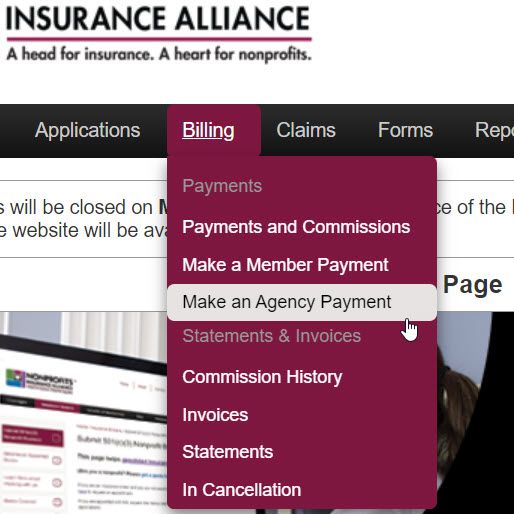
Step 2: Make Your Payment
This will take you to the Billing tab of the Member Overview page.
From here, you may make an agency payment, make a payment for a member, download statements, and more.
Have questions about your bill? Contact the Finance department.